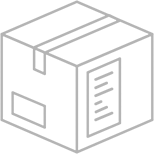
Placing an order on line is easy. Firstly browse the site for the products you are looking for and add the products to your shopping cart using the + or – buttons and then click the blue ‘Add to Cart’ button.
When you are ready, select the ‘Shopping Cart’ at the top of the page and follow the instructions to complete your order.
You don’t need to register to complete your order. However, by becoming a registered customer you will see your full order histories, be able to track your order online and experience a speedier check out on future purchases.
There are four stages of the checkout process. Simply follow the onscreen instructions to place your order.
Cart summary
this section allows you to see your order and make any last minute amendments.
Shipping
in this section you enter the delivery details for the order. You can also give us any delivery instructions you may have. If you are a registered customer this section is already completed with your delivery details, saving you time. You can however change these details if need be.
Payment
this section will prompt you to enter your payment method and card details.
Receipt
this will display your order summary. You will know you have placed your order successfully when you see the order reference number. A confirmation email will also be sent to the email address provided as part of your order.
